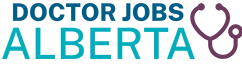Looking for Help?
Please use the following emails for assistance:
PhysicianLeads@albertahealthservices.ca - For general inquiries about positions within Alberta Health Services zones, please reach out to this email address.
DrJobs.ab@albertahealthservices.ca - If you encounter any issues with our Dr Jobs website, require assistance in navigating the platform, or have non-job-related inquiries, please contact us at this email address.
Important: We do NOT post positions for positions outside of AHS unless you have been sponsored by the CPSA
Frequently Asked Questions
How can I search for available job opportunities on Doctor Jobs?
On the Doctor Jobs home page, there are several ways to search for available job opportunities:
- View All Jobs: Use the "View All Jobs" search feature to browse through all available job opportunities and have more extensive access to precise filters (such as sponsorship eligible positions, specific specialties, sites, etc.)
- Keyword Search: Use the Keywords search section to enter specific keywords related to the job you are looking for, then click the "Search" button.
- View All New Jobs: Use the "View all New Jobs" search feature to see the latest job postings.
- View All Hot Jobs: Click on "View all Hot Jobs" to find positions that are in high demand.
What are AHS Zones?
AHS Zones are geographical areas used by Alberta Health Services (AHS) to organize and manage healthcare services throughout the province. Alberta is divided into five main zones:
- North Zone: Covers the northern part of the province, including cities like Grande Prairie and Fort McMurray.
- Edmonton Zone: Includes the city of Edmonton and surrounding areas.
- Central Zone: Spans the central part of Alberta, including cities like Red Deer.
- Calgary Zone: Encompasses the city of Calgary and surrounding areas.
- South Zone: Covers the southern part of the province, including cities like Lethbridge and Medicine Hat.
These zones help ensure that healthcare services are tailored to the specific needs of different regions, allowing for more efficient and effective delivery of care. For a detailed map and more information about each zone, you can refer to the AHS Zone Map or click on "Alberta Zones" on the top right of the Doctor Jobs homepage.
How do I create a profile and apply for jobs on Doctor Jobs?
To apply for a job or save it to your Job Cart on Doctor Jobs, you must first create a profile in our system. Here's how:
- Create a Profile: If you do not already have a profile, click on the "Go to Profile" button on the Doctor Jobs home page (on the right hand side under “My Profile”). You will be prompted to enter an email address and password. These will serve as your sign-in credentials for Doctor Jobs.
- Save Your Information: Once your profile is created, the recruitment system saves your information. This means you will not need to re-enter your details each time you apply for a job.
By creating a profile, you can easily apply for jobs and manage your applications through your Job Cart.
How do I upload my resume to my profile on Doctor Jobs?
On the Resume Upload page, you can upload your resume to allow the system to automatically extract relevant information to fill out parts of your profile. You have three options:
- Manual Entry: Click on "I do not want to upload a resume" to fill out all portions of your profile manually.
- Upload a Resume: Click on "I want to upload a resume" and then click the "Choose File" button under "Select the resume file to upload" to select your resume from your device.
- Paste a Resume: Click on "I want to paste a resume" and then paste your resume text into the provided field.
Please note that there is a limit to how many files you can upload to your profile, depending on the size of the documents. Keep this in mind when applying.
Can I delete or update documents from my profile on Doctor Jobs?
Yes, you can delete documents from your profile on Doctor Jobs. However, please note that deleting documents from your profile will also delete them from any applications to which you have attached them. Be sure to consider this before removing any files from your profile.
If you update or replace an attached file (using the same name and extension), it will change on past applications and become “not relevant to the application(s).”
What types of files can I attach to my profile?
You can add a cover letter, transcripts, degrees, current certificates, references, and resume on the File Attachments page.
How do I ensure my files are considered for a specific job posting?
You must click on the "Relevant File(s)" checkbox to attach files to your application; it will not attach automatically. Be sure to check off those documents that are specific to the job application.
Is there a limit to the number of files I can attach to my profile?
Yes, you can attach a maximum of 5 files. The files cannot exceed 146 kilobytes.
Will I be notified about the status of my job application?
We appreciate your interest in joining Alberta Health Services (AHS). Due to the high volume of applications we receive, we are only able to contact candidates who are selected for an interview.
If you are not selected for an interview, you will not receive further communication regarding your application status. We thank you for your understanding and encourage you to apply for future opportunities that match your qualifications and experience.
Frequently Asked Questions
Hello! Below are questions often asked by users like yourself.
Applying for Jobs
How do I apply?
Starting your application is easy!
Here are three quick steps to follow:
1. Find the job you want to apply for.
You may have already been directed straight to a job from a link sent by a friend. You can also search all job openings on the homepage.
2. Click "Apply for Job".
A window will pop up asking you to input your first name, last name, and email address. If you were referred, this will be denoted.
3. Start your application!
Fill in your full name and email address, and hit "Start Your Application". You"ll then be redirected into Oracle Taleo"s careers site to fill out the remainder of your information.
What are Job Alerts and how do I sign up for them?
Stay up to date with the latest Oracle Taleo jobs!
Social Sourcing sends Job Alerts emails to users who want to receive them. These alerts are sent according to your own selected frequency and include open jobs that you may be interested in depending upon the interests and locations you choose when signing up. Sign up to receive job alerts today. Here"s how:
1. Sign up at any time!
Not ready to apply, but want to hear about new Oracle Taleo jobs? Sign up for job alerts by hitting "Sign Up for Job Alerts" on the homepage or, from a mobile device, on any job detail page.
2. Fill in your information.
Submit your full name, email address, and the job locations/categories that best fit your career interests.
Contact Us
You can reach out to HR with any questions you have about the Social Sourcing product.
Please note that Oracle Taleo's Recruitment Department sets all policies related to your Referral Program. If you are a current or former employee of Oracle Taleo, we suggest that you direct all policy-related questions to HR.